Group Chat is supported for internal conversations among groups of users on the Verve phone system.
- Start a group chat by typing in a name (or extension number) in the New Conversation pop-up, and click on the user name followed by “ – Chat”.
- Add multiple people in this way
- Click Start to create the new group chat
- Type your message to everyone in the Send a message field and press Enter to send
- Once you conversation is created, you can click the Settings (3 vertical dots) and rename the conversation to give it a label that everyone will see.
- Members can leave a group chat by clicking Settings then Leave conversation
Group messaging to offnet cell phone numbers is not supported at this time.
For general Chat and SMS information see this article:


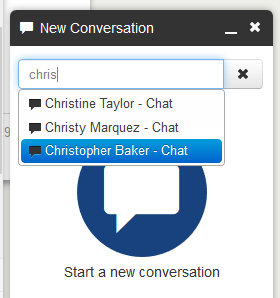


Post your comment on this topic.