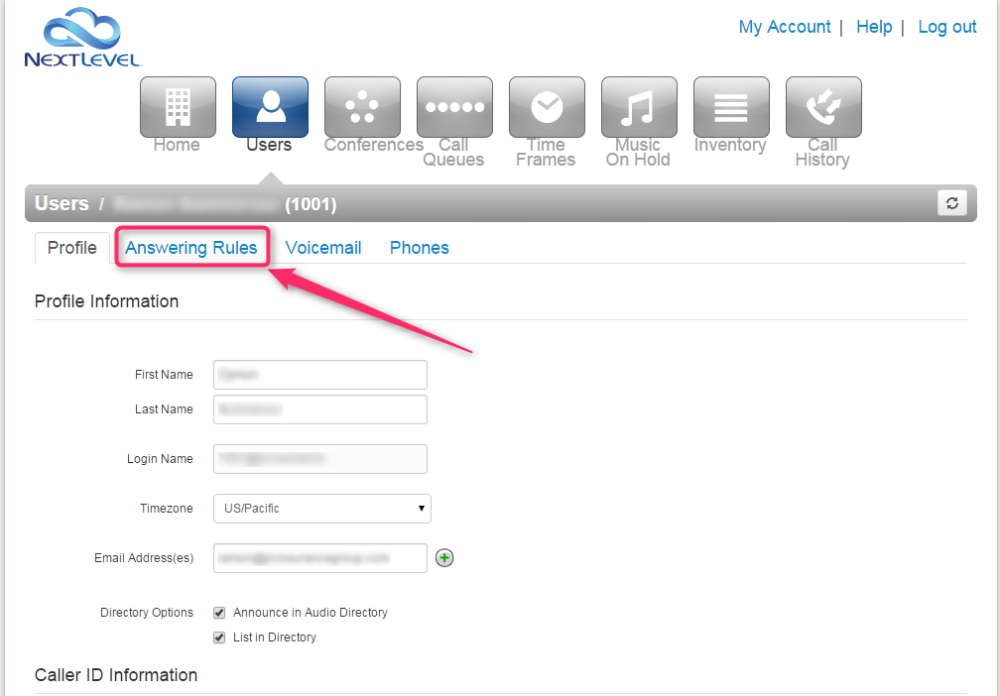Summary
Blocking a number removes the ability for certain numbers to call your extension.
Instructions
1. Select Answering Rules
Log in to the User Portal and click on the Answering Rules tab located at the top of the screen.
2. Select Allow / Block
Click on the Allow / Block button in the upper right hand corner of the screen.
3. Enter Numbers to Block
Enter in the number you would like to block in the Blocked Numbers text box and click the plus sign.
4. Confirm Changes
At this point, the changes have been made. You will get a confirmation at the top of the screen as well as the number listed in the blocked numbers area. Continue to enter all of the numbers you wish to block and click done when you are finished.
Need more help with this?
Don’t hesitate to contact us here.