A FaxBridge allows you to connect your VerveFax internet fax service to your analog fax machine, to send and receive faxes the classic way! You can view status, edit settings, and change associated numbers for a fax bridge.
1. Click FaxBridges on the left navigation panel
2. You can view the status of devices (Green dot indicates the device is online, Red indicates offline) and the fax numbers assigned from this view.
3. Click the settings (gear) icon to the right of the FaxBridge you want to manage to access more settings
4. Click the blue Change next to the Fax Number field to change the number associated with the FaxBridge, then select one of the numbers on your account to assign to the FaxBridge
5. Click “+ Add” under FaxBridge Users to assign other users to share the associated fax number, then select the users you would like to add.
6. You may update the Device Name and Caller ID (CSID)
7. There are toggles to set the device to Active, Auto-print incoming faxes, and Print a sent fax confirmation page



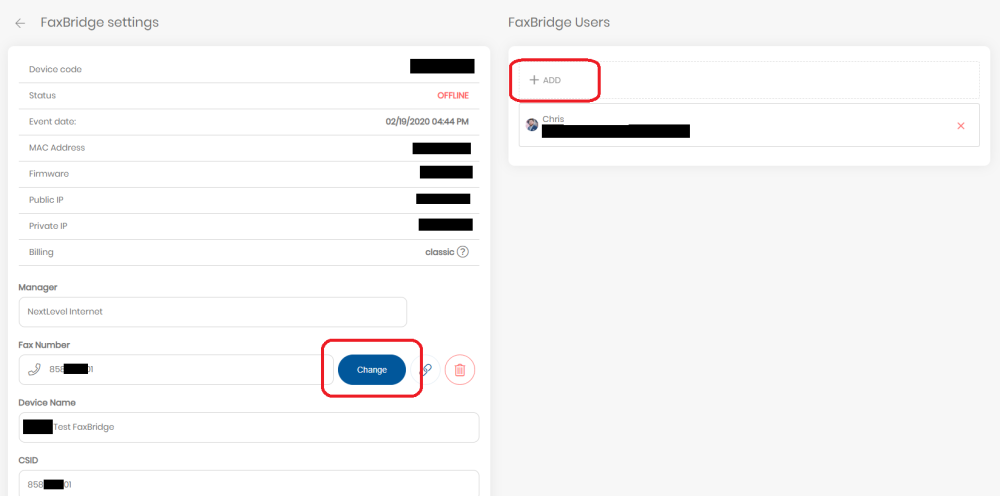
Post your comment on this topic.