Press the Call History icon to view your Call History
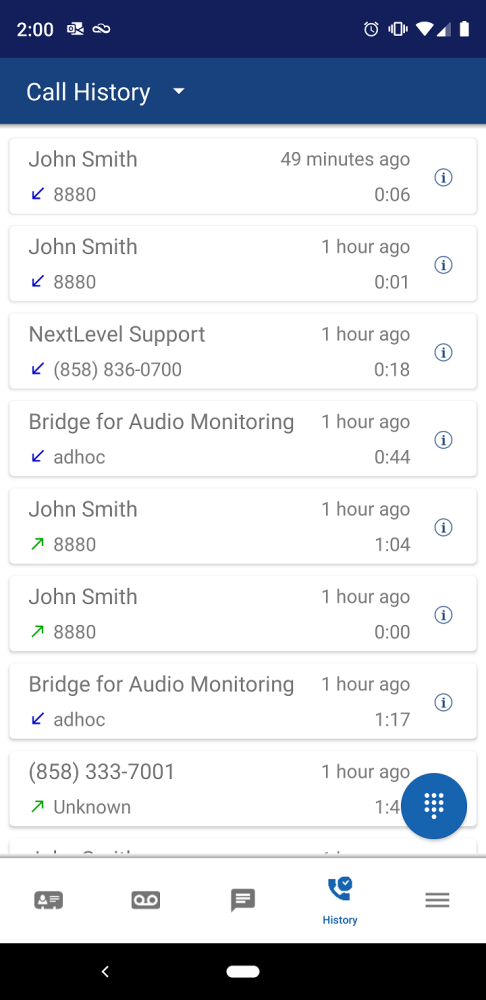
Press the down arrow next to “Call History” to filter by all calls, missed calls, inbound calls, or outbound calls.
Press the call to initiate a call to the phone number.
Press the Info icon on the call to view additional details. From this view you may press the phone icon to initiate a call to the number. If the person is a contact, you will also be able to press to view the contact information. If they are not a contact you can create a contact for the number.
Need more help with this?
Don’t hesitate to contact us here.

